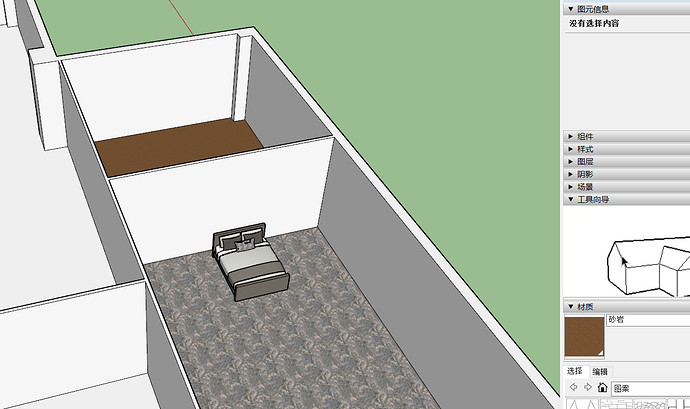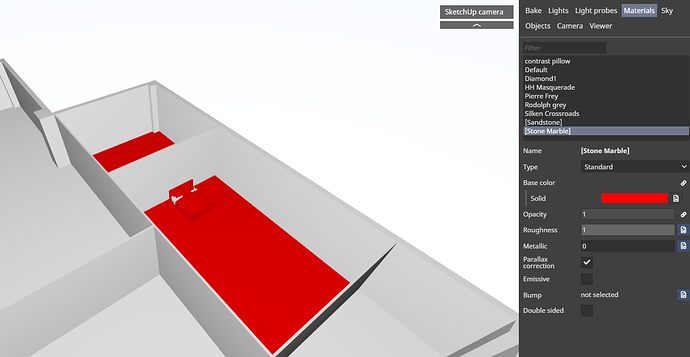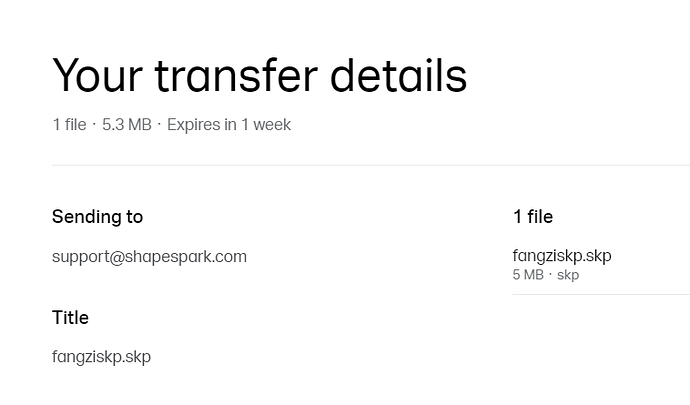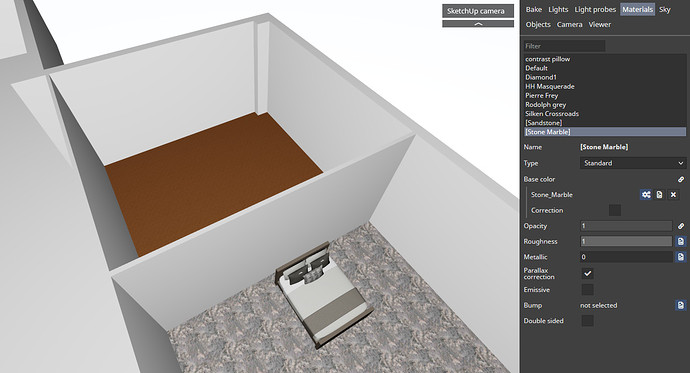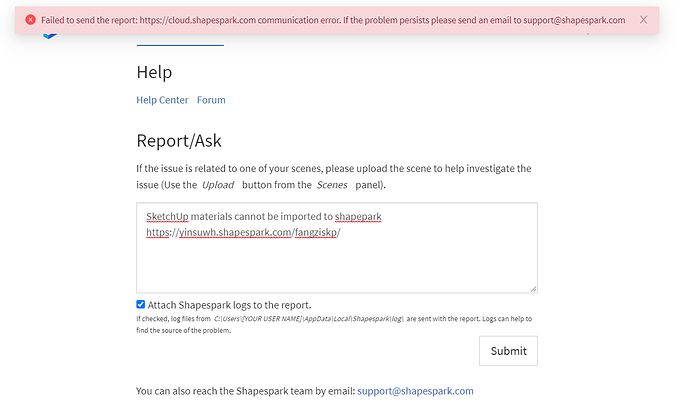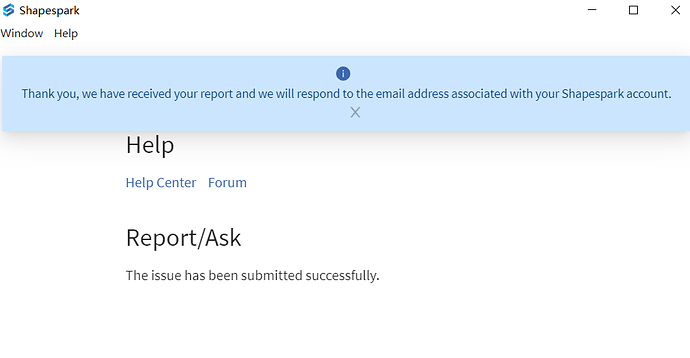Hi everyone, my SketchUp default materials can’t be imported to shapepark, I don’t know what’s going on and how to fix it?
It looks that the textures cannot be successfully extracted from the SketchUp model during the export. Would it be possible for you to share the SketchUp file with us for analysis? You can send me a private message (or an email to support@shapespark.com) with the shared file.
It has been sent to this email address, please check it.
We haven’t received this email. Perhaps, it was lost on the way due to the attachment size. Could you try sending it another way, for example through https://wetransfer.com ?
I wasn’t able to reproduce this error in our environment. The textures have been successfully exported from SketchUp to Shapespark.
So, the issue seems to be specific to your computer environment. Could you retry the export and send us a problem report from the “Help & Support” tab of the desktop application just after the export? The problem report will include exporter logs which should contain more information about the error.
Sorry, we had a bug in the problem report system, that made problem reports containing non-Unicode characters not to be delivered. We’ve deployed a fix for this bug. Could you try sending your problem report again?
Thanks! We’ve replied to your report via email.