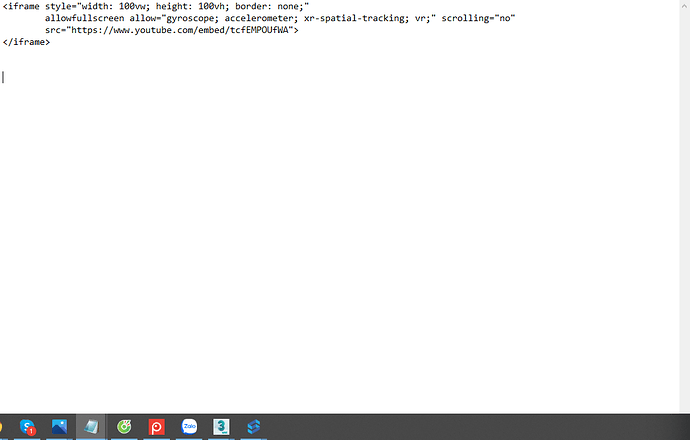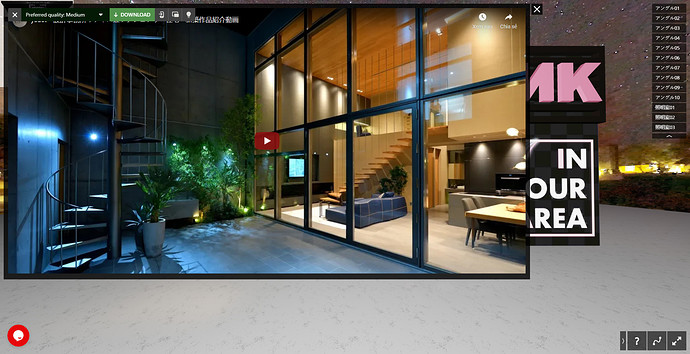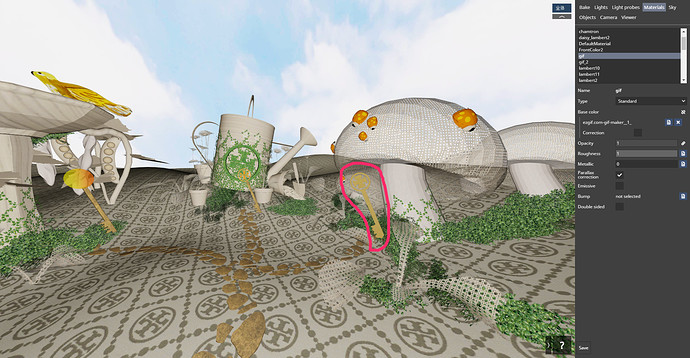Hi everybody. have a nice day.
I am having a problem related to sliding image instead of video. When I do, the video only plays 2-3 seconds, then automatically switch to another video when the video is not fully played. Don’t know if people have any fixes?
Thank you very much!
Could you share a link to the scene, so we could analyze the issue? If the scene isn’t public please send the link to support@shapespark.com or through the forum’s private message system.
Hello. I send you the link to test the video slide. can you check for me, please. Thank you very much.
@wojtek Hello. I am having trouble with embedding html in full screen. when I write a command full screen the window that pops up is not full screen. Can you help me answer this problem? Thank you very much.
Could you show the video slide error that you have on a screenshot / video screen capture? I think I don’t understand what your issue is.
It’s not enough to increase just the size of the iframe element. You would need to increase the size of the whole HTML label where the iframe element is placed. The default style for HTML label is defined in the style.css file located in the C:\Users\<YOUR-USER>\AppData\Local\Shapespark\app-<VER>\resources\webwalk directory (see: #ext-html-label-content), You can customize the CSS style by placing CSS snippets inside head-end.html file in your scene directory.
@wojtek I did it. Thank you very much.
Now I have a question. when material changes to gif format, it doesn’t work. Is there a way to fix that?
https://i8.shapespark.com/tory_burch/
@Lu_B, by writing “doesn’t work”, do you mean that GIF animation does not work? If so then it’s expected - Shapespark doesn’t support animated GIFs, and you’d have to convert it into a regular video texture.
Thank you. I have converted to mp4 format.
Hello @wojtek . have a good day. I am not understanding how to calculate the angle of view in camera tab. Is there any normative value? as 3dsmax software side. Thank you.
The field of view is the vertical extent of the world seen by the camera. You can find more information in the “Camera” article of our help center: https://help.shapespark.com/hc/en-us/articles/360009384478-Camera .
@wojtek, I am trying to fine the place (C:\Users<YOUR-USER>\AppData\Local\Shapespark\app-\resources\webwalk) where style.css is located. I can’t find it in my laptop.
Do I need to do something in order to create the place?
I came to the my user file step but no ‘AppData’ in the file.
Only in my document folder, there is ‘shapespark’ folder in my laptop.No more shapespark folder in other places
@Cob_KYU, The AppData folder is hidden. While exploring the C:\Users\<YOUR-USER> folder, go to the “View” tab and check “Hidden items”. Then, the AppData folder will appear.
Uploading: 2021-02-24_00h08_50.png…
Hello. have a good day. i posted gawpk a problem with pretty large model volume. and can’t bake. I wonder how many meshes a file can have at most? Thank you very much!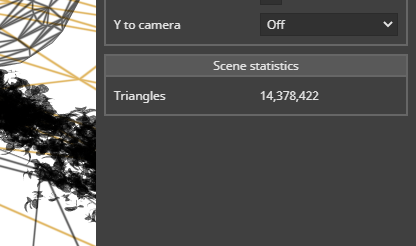
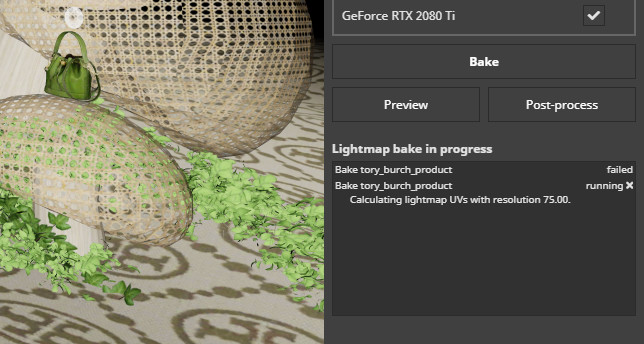
Could you share a link to this scene, so we could take a closer look at the error?
That said, 14M triangles is rather too many if you intend to open the scene on average desktop computers and mobile devices. For mobile devices it’d be best to keep the scene under 3M, perhaps 4M, of triangles. Have you considered replacing some high-poly objects with alternatives with lower number of polygons? You can identify the most complex objects by looking at the list in the “Objects” tab - it is sorted by the triangle count.
@wojtek Yes. Thank you for this. I have retained the 3M poly. And I can ask, what is the maximum pixel of the material? I’m working on the gallery, but the bitmap doesn’t look sharp and the resolution is low, even though the image size is 4000px.
The maximum texture resolution is 2048x2048. To work around this restriction you can split the original texture into pieces, split the surface into corresponding pieces, and then map texture pieces onto the corresponding surface pieces.
@wojtek 
Hello. Have a nice day, I am having some problem with the AUDIO extension. It seems to autoplay on the PC app and on the phone, it doesn’t autoplay?
Thanks. We’ll investigate it.
Thank you. I look forward to hearing from you.