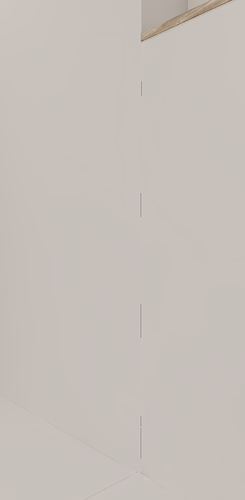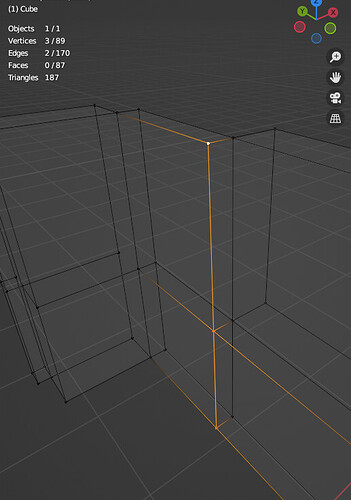Hi,
Have been struggling for a while with a problem after importing a model to Shapespark.
3 specific edges on my model are turning black after I import it to Shapespark.
Edge in Shapespark:
Edge in 3D software:
General view of the 3D model:
I’m having a lot of trouble troubleshooting this because all edges are done using just 2 vertices and in most cases this does not happen.
Would love to get some help. I can provide the model via DM if necessary.
Thanks!
That would definitely help in troubleshooting. Could you send me a DM with the URL of the uploaded scene?
Hi @wojtek did you get my DM? Thanks
Yes, I did and I have just finished baking the on my computer to analyze the issue. It is related to vertex quantization. To reduce the scene size and the download time, Shapespark reduces vertex representation precision when the scene is imported. You can increase the precision in a way described here: Shapespark releases - #161 by wojtek
Thanks for the reply.
I’m getting a configuration file corrupted error when I try to open Shapespark.
Can you please check if there’s something wrong in the way I wrote the code?
{
"devices": [
"CUDA_NVIDIA GeForce RTX 2080 Ti_0000:01:00"
],
“vertexAccuracy”: 0.000001
}
The double quotes around vertexAccuracy don’t look correct. It seems your text editor has replaced plain ASCII double quote characters " with a non-ASCII pair of symmetric characters: starting double quote and closing double quote. Try pasting " instead of entering it from the keyboard.
Ok got it to work thanks. Gonna do a new bake and see how it comes out
1 Like