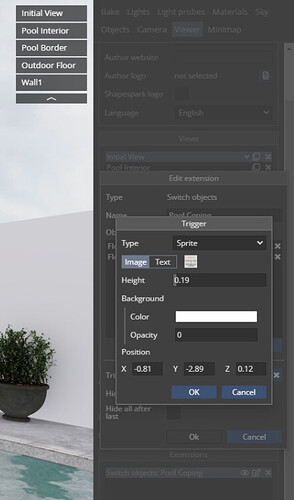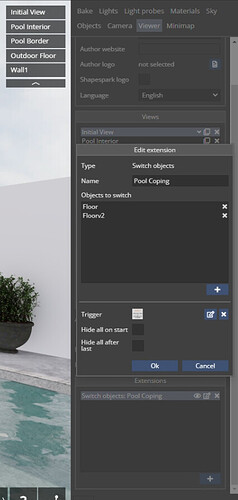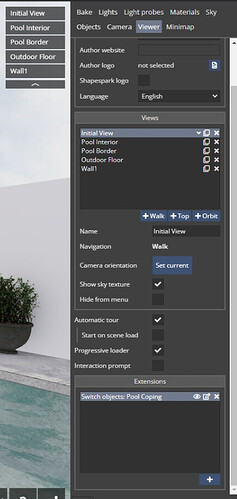Hi everyone,
We are trying to implement an object switch button on Shapespark.
The button works perfectly when we open the scene in the Shapespark app.
Recording of the correct behaviour: https://www.dropbox.com/scl/fi/kvm8gzprjo1djxj9zjd0k/Shapespark-app.mp4?rlkey=s337tgo4qg46y2ol2q0hmnyt5&st=aumlte1c&dl=0
When we bundle the scene and upload it online the button does not appear, check it here: https://3dmodelswitcher.flooriing.com
What could be causing this issue?
Here are the button and view settings.
Thank you in advance!