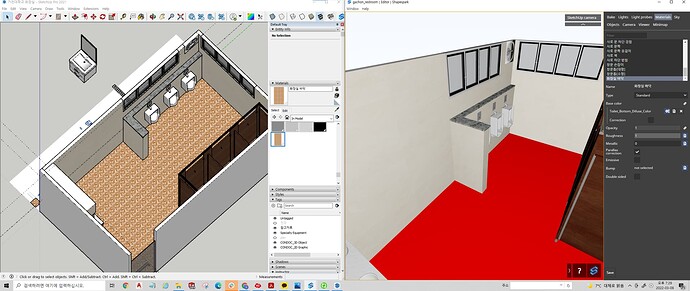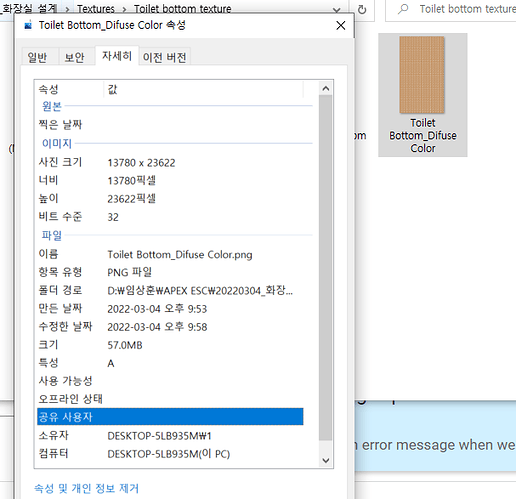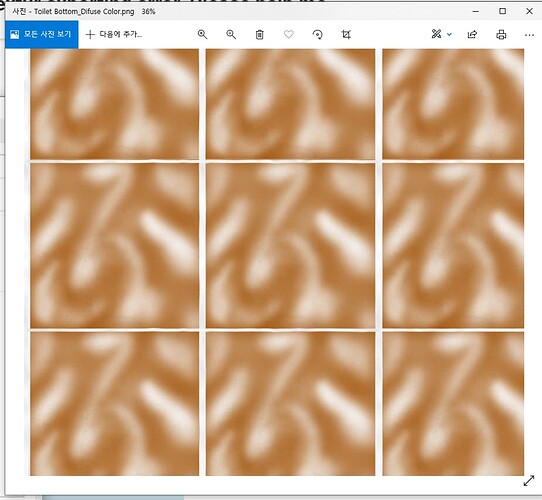I created texture.
I used it in Sketchup, and I exported that.
But, the critical error was appeared.
How can I do?
The issue might be caused by too high texture resolution (13780 x 23622). Could you downscale the texture in an image editing application and re-import the smaller texture in SketchUp?
Also, could you share the original SKP file with us, so we checked which part of the export process fails on such a texture?
I think It is difficult to share recklessly because it is our company’s work.
우리 회사의 작업물이라서 함부로 공유하기가 어렵다고 생각합니다.
It’s not my personal work.
제 개인 작업물이 아니거든요.
그리고 너무 큰 해상도도 Shapespark로 잘 넘어가게 패치를 할 것을 요청합니다.
왜냐하면 저는 실제 사이즈인 재질을 넣고 싶거든요. 제가 만드려는 공간은 6M, 3.5M짜리 공간입니다. 그래서 Photoshop에서 실제로 그 해상도로 작업했죠. 그걸로 범프맵도 만들었고,(스케치업에서 작은 텍스쳐로 하면 범프도 깨질까봐서요.) 모든 것을 다 실제 사이즈에 맞췄습니다.
그래서 이정도 해상도도 구현할 수 있도록 패치를 해줄 것을 요구합니다.
And I ask you to patch it so that it goes over to Shapespark well even if it’s too high resolution.
Because I want to put in a material that is the actual size. The space I’m going to make is a 6M, 3.5M space. So I actually worked at Photoshop with that resolution. I made a bump map with that (I’m afraid the bump will break if I use a small texture in the sketchup) and everything was tailored to the actual size.
So, I ask you to patch it so that I can implement this much resolution.
이건 Papago로 번역한 글입니다.
I used Papago to translate it.
To reduce the scene load time and memory consumption Shapespark limits the texture resolution to 2048x2048 and automatically downscales all textures to be within this limit when the scene is imported. So, even if the 13780 x 23622 texture was successfully exported from SketchUp to Shapespark, it would be downscaled to 2048x2048.
Are there any repetitions in the 13780 x 23622 texture? Perhaps, you can crop a single repeating element and use it as the texture for the floor?