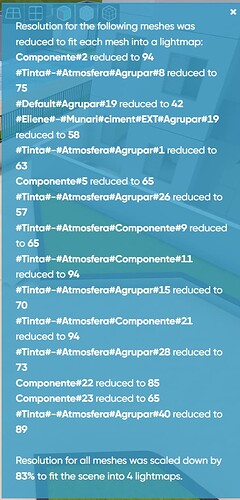Good afternoon. I’d like to understand why the shadows in my final render don’t appear sharp or well-defined. In the bake preview, they actually look better, but when I run the final bake — even with most settings turned up to the maximum — the shadows still come out blurry or low quality. What could be causing this?
Hi,
That is strange indeed, is this happening on the cloud, or in the desktop editor?
I can take a look at it, but could You send us the link to the scene?
If it’s happening in the desktop editor then you could upload it to our cloud or send us the scene packed in a .zip file.
In fact, this happens in most office projects. The link I’m going to send here, now where can I send the zipped project privately?
Thank you for the link, sending the .zip file is no longer necessary.
The problem is that those scenes are quite large with a lot of surface area for the lightmap to cover. I can see that currently you’re using 4 lightmaps, which is still not enough for such a large scene. You would have to increase it to 8 (maximum) to address this problem better.
Even though you selected high resolution for some objects, this resolution is scaled down, because all the surfaces have to fit inside selected number of lightmaps:
Maybe you could also decrease lightmap resolution inside buildings? This way you could free some space for surfaces on the outside.
Unfortunately using 8 lightmaps will increase scene loading time and obviously lightmap baking time. We are working on fixing this problem for large scenes (especially with large outdoors). It’s possible that this year we will have a better solution which will no longer require lightmap use everywhere.