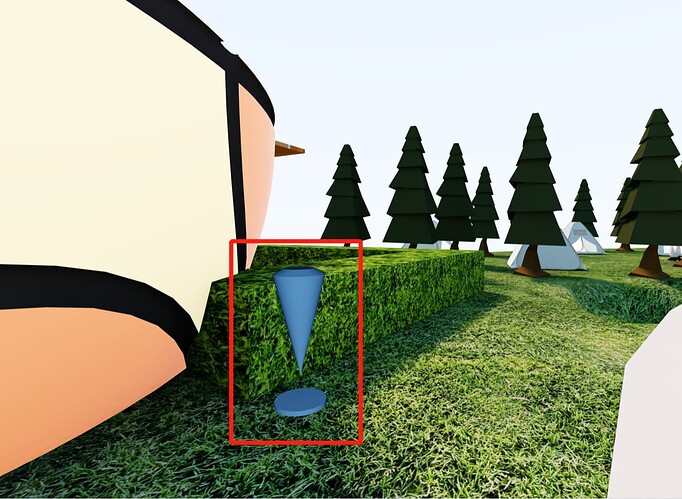Hello, the walking logo is now displayed too large in my scene space.
Can I adjust the size of the walking logo? How do I do it?
The pointer size assumes that the scene has real-world scale: an object which is one meter long in real world should have one meter in the 3D model. Does your scene meet this assumption? If not, would it work for you to scale the scene?
Hi, the model needs to be re-scaled and then imported into shapespark to re-render, it is too time consuming, is there a better way?
Unfortunately not, but perhaps disabling the indicator would work for you in this case: Navigation place icon customisation - #2 by wojtek