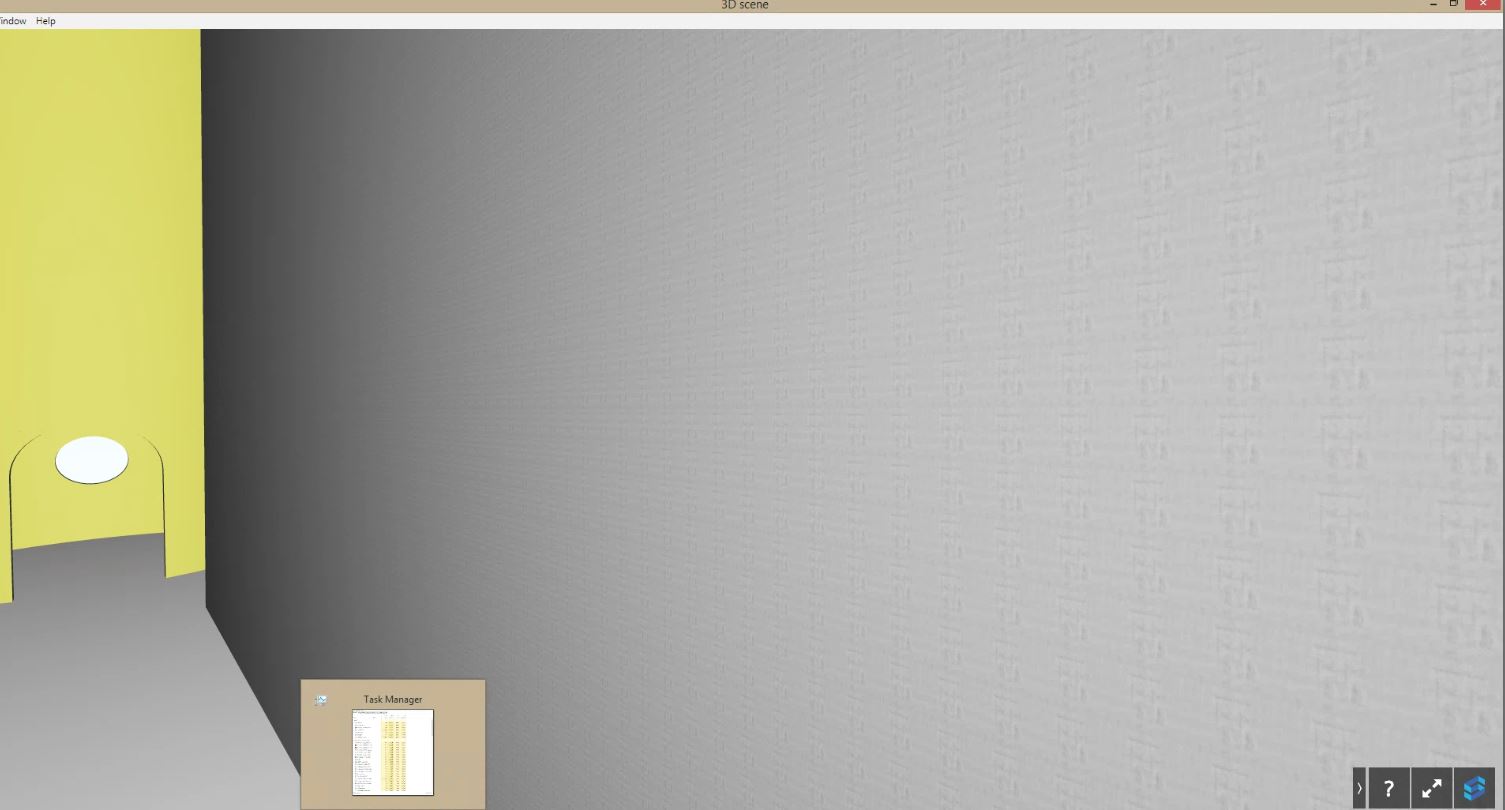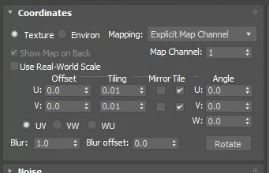I am having a problem with the UV mapping of textures from 3ds max 2020, I’ve read in multiple posts that you must use a UVW Map and thats what i’m doing, only when I get the material looking correct in Max, export and FBX and Import into Shapespark, the texture is tiny and has tiled across the surface rather than filling it.
I have adjusted real world scale to both on and off in the default preferences as well as in the material and in the UVW modifier and combinations off all 3 but no change. I have tried exporting with a scale factor of 1 and a scale factor of 0.01 and nothing changes.
The only thing I am able to do is really over scale my texture in max so it comes out okay in Shapespark but that isn’t sustainable because I will have no idea how everything is going to map.
On my other computer where 3dsMax 2017 is installed, the mapping works perfectly, I have compared all settings between the two and cant find anything. I even took my 207 model, opened it in 2020 and imported it into shapespark and had the same problem seen below. Has anyone had a similar issue? Is this a bug or something im missing?