Hi,
Im trying to play the video then when using pause(); function the video should pause. Is there a way if i play the video again i would play on the start of the video? Not where you pause it?
Thanks!
Hi,
Im trying to play the video then when using pause(); function the video should pause. Is there a way if i play the video again i would play on the start of the video? Not where you pause it?
Thanks!
as a customer hope you could answer our queries
Hi,
If I understand your situation correctly and your desired behavior, then the situation is as follows:
To do this please use the option “Play rewinds” in the extension settings:
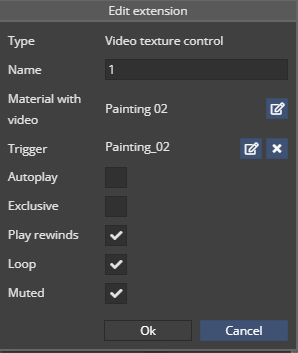
Please tell me if this is what you were referring to or explain the situation you are in once more.
Thanks!
Are you using the Video texture control extension? Have you tried the rewind play option? These should do what you want to.
im using javascript for all interactions
Have you tried to call rewind method on the material with the video texture (or on the video texture itself)?
can have example on how to use the rewind method?
In the scene that I have tried the material that has the video texture on is called Painting 02
const viewer = WALK.getViewer();
const material = viewer.findMaterial('Painting 02');
material.play(); // this plays the video
// I waited a few seconds
material.pause(); // this pauses the video
// I wated a few seconds
material.rewind(); // this rewinds the video
material.play(); // this starts the video after the rewind (it plays from the beginning)