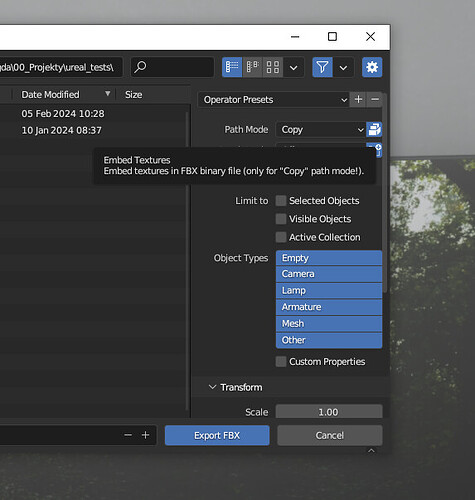as described in the question
According to Import & Export of Node Shaders — Blender Manual use Principled BSDF shader for your materials. Then, Shapespark will import base color or base color texture and opacity information from the FBX file.
No it doesnt. Ive been trying to get this to work with blender for days and even a simple pbr with only a texture image connected to the base color still comes in white with no textures at all. I still havent been able to get a single texture to transfer. I am trying this out to avoid using unreal engine and shapespark has such poor compatibility with blender its impossible to even do a simple textured cube and get it to show.
hello, the textures should be transfered. Could you check your export properties? You need to embed textures in your fbx file.
I work very often with blender and Shapespark and export is very smooth.
Ive done this multiple times. Its exactly how i transfer materials to unreal engine and shapespark does not read a single material with any fbx. Ive tried every different way it can be setup and not one has worked. It wont even load baked materials baked into the fbx. They all import into unreal engine and i havent been able to get things into shapespark. One time it imported 1 baked texture and it was all stretched out all crazy and this doesnt happen when i import them back to blender or any other program that uses fbx. It will import most not all simple textures with gltf but then it breaks a bunch of my models on import. Ive wasted days trying to get a simple room with only a coupe of textures to show up. At this point it looks like the only way ill be able to use anything i make in blender with shapespark is if i export it to 3dsmax remake every texture and then connect to shapespark which would create so much extra work it wouldn’t ever be worth it if i were being paid to make something in shapespark. Ive never had so much problems trying to get a simple texture to show up in a program before.
Sorry to hear that you had such struggles.I work with blender and Shapespark everyday and never had such problems. Could you send me the blender file with all textures to my email? magda@shapespark.com
I will take a look at it.
It isnt a specific blend file. Ive created 5 different files and had the same issue with all of them. The ONLY thing that is working is saving as dae, importing to sketchup and then sending to shapespark but sketchup is so terrible at handling geometry that anything besides a room with walls comes to a crawl the minute furniture is added so its almost not even doable. You guys really need to make a proper workflow for blender because fbx as much as people keep claiming works fine does not work even close to fine. Im trying to figure out how to do this because i dont use sketchup and wont be switching just to use shapespark. Dae is the only format that properly exports from blender like i said but sketchup cant handle dae files with a lot of faces which every 3d program handles with no lag. Sketchup is the slowest program ive ever used with no gpu acceleration at all.
Ive decided to use 3ds max which i have but dont use for modeling. I can import exported dae from blender with materials and connect to shapespark and that bypasses having to use sketchup which is awful in terms of speed. Im currently working on a room now and everything is now transferring as i want it to. Same fbx files that wont load into shapespark properly do load into 3dsmax properly so it is shapespark causing the issues with fbx models.
Could you send us this fbx file which is loading correctly in 3ds max and not in Shapespark? I would like to do some tests. I never had such problems with Blender and Shapespark.
Did you ever solve the missing textures from a blender export fbx. I am having the same problem where some textures come in white. I have the same property settings you have above and hae tried many hrs now with no success. I would be happy to send you my blender file. Thanks
Ok disregard my reply above i found the problem do to the fact i never closely read post above directing to this info. The main shader must be a Principled BSDF. Only parameters defined there, and textures linked to it, will be exported.
Currently handled parameters:
- Base color
- Specular intensity
- Specular tint (no texture support)
- Roughness
- Metallic
- IOR
- Transmission
- Emission
- Emission Strength
- Alpha
I’m glad you found the problem. if you will encounter any other issues let me know. I always happy to help.