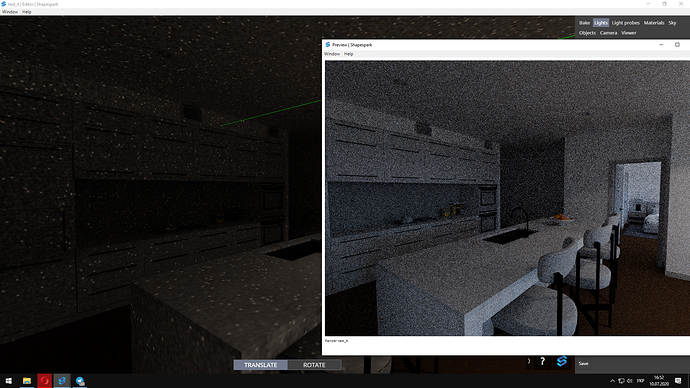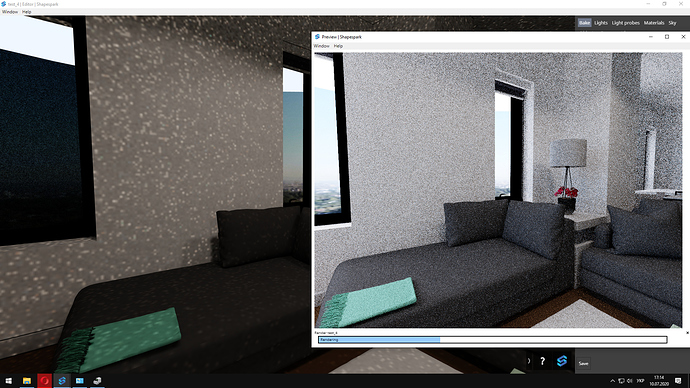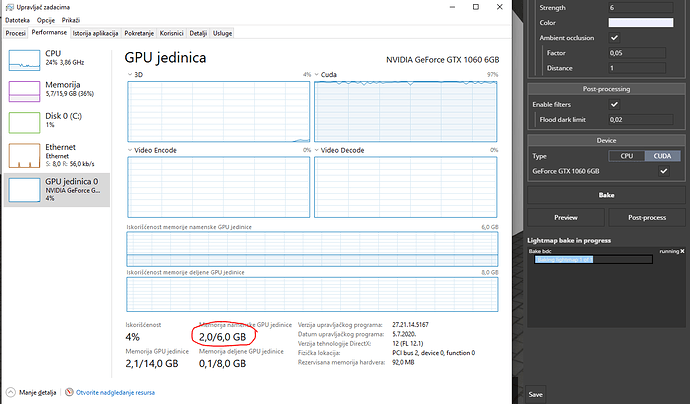What can be done to speed up baking?
Is it normal when the scene is baked for 10 hours and the result is very different from the preview?
Scene from 3ds max about 6 million polygons
Tell me maybe there is some advice what is the best light to convert from 3ds max?
What is better to use when baking a CPU or GPU? (It would be ideal to combine it, but I understand that so far there is no such possibility?)
My configuration:
AMD Ryzen 7 1700 3.0GHz
NVIDIA GeForce GTX 1050
x2 DDR4 2666 16GB
Hi @Alex, welcome to the forum.
The baking should give identical results as preview in terms of lighting, except that baked lightmaps are denoised, whereas the preview renders don’t.
Could you share the link to the scene with us, so we could take a look at it? It would help us to give you more precise advice.
Looking at your hardware specs, baking on the GPU should be faster than on the CPU.
Thank you for your support, here is the scene https://3dinc.shapespark.com/test_4/
I don’t quite remember how to make the best light settings, the shapespark is not as convenient for me as in 3ds max. Why, with different attempts to load a scene from “*.fbx”, is it sometimes black, can I switch to geometry mode without using light maps?
When you add each light source, you have to test the lighting for the Preview, do you have any other options in real time?
And a very important question: where can I change one parameter like exposure to increase the illumination of the sky or the sun?
Thanks for sharing the link to the scene.
When you update the scene from a 3D file like FBX the lightmaps become invalidated, and that’s why the lighting changes. This is also the method to discard the lightmaps: to show to basic lighting just update the scene from the 3D file.
Shapespark doesn’t update the lighting in real-time. So, as you write, you can test lighting changes using preview renders or draft bakes.
The exposure can be changed in the “Camera” tab of the editor.
To improve the lighting in your scene, you can:
- Remove the cityscape cylinder, which blocks part of the incoming sky light. You can add a 360 equirectangular sky texture in the “Sky” tab of the editor instead.
- Adjust sun position so it enters the rooms.
- Add spot lights in the unlit parts of the apartment.
@Vladan, there are no such settings. However, baking allocates as much memory as it needs. So, even if the card has more memory, it cannot be used to speed up baking.