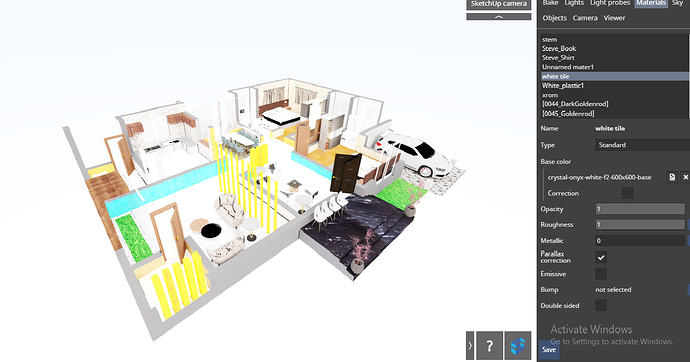I am using shapespark from last one month, whenever i bake it, The scene is never fully rendered. The surface does’nt reflect as it should, Also the given materials or texture never show-up in the rendered copy. Sometimes black spots appear on the model or the surface gets invisible. Firstly i thought that there is an issue because of not having any hardware graphic card, but when i tried the sample scene provided my shapespark, I could render the whole scene properly. Please get me the solution for this.
I have a intel HD graphics 3000 with W10 operting system with 64bit.
Could you upload the scene and share a link? The most common reason for such kind of problems are reversed faces in a SketchUp model (See https://help.shapespark.com/hc/en-us/articles/360009249778-Some-faces-of-a-3D-model-are-not-visible-in-Shapespark). Reversed faces problem should already be visible after import. If you see these issues only after a bake is run, it could be something different.
No, the issue is not because of reversed faces, i have checked it earlier. and yes, this issue occurred after baking the scene.
https://sketchuponly.shapespark.com/fiverr_project/
@Nishant_Bhosale, the most important improvements that you can make to your scene setup are:
- Use real-world dimensions. Shapespark uses 1m as the distance unit and assumes the scene has real-word dimensions. Your scene seems to be roughly half the size of a real-world building, so the default lightmap resolution is too low, which can lead to lighting artifacts on complex shapes.
- Lower sky strength. Since your scene doesn’t have a ceiling, the interiors receive much more sky light than if the ceiling existed. The default sky strength is too high in this case, lower it to ~0.5.
- Remove spot lights. Sun & sky should be enough to illuminate this scene and generate good looking shadows.
- The pillows on the white sofa and armchairs have reversed faces.
Thank you so much sir for your guidance it worked and now the scene looks clean. But still there an issue, surfaces are not reflecting and also the effects like water are not shown as it should be. Please help with that.
https://sketchuponly.shapespark.com/fiverr_project/
Here the link of my scene.
Have you set roughness and, optionally, metallic for the surfaces that are reflecting? Additionally, for more accurate reflections you can place a light probe in each room.
Sorry, but I cannot find a water material in this scene. Could you point me to where it is?
I have added a light probe for whole banglow. And yes i am trying to set roughness, metallic, etc effects on the surface but i can’t see the expected results. Also, in sketchup model i have added water material in sink but in shapespark i can’t see it. Please help me with that as soon as possible as my client is waiting from last 10 days. I can give you my username and password, so that you can see the issue in detail.
To improve reflections you could experiment with:
- Using a sky texture (in the “Sky” tab). The scene has no ceiling and uses default pale blue background, so the images captured by light probes are too uniform to generate interesting reflections.
- Placing a light probe in each of the rooms.
As for the water material, could you check if the faces of the water surface are not reversed in SketchUp.
thank you so much for your guidance. i have almost completed my scene. can you please help me with using sky texture, i mean what kind of texture or material or HDRI i should use. i tried with HDRI, material, etc, but it doesn’t sink with the model.
Please have look at my model, also if you suggest me some improvement and changes it would me great thing for me.
Sky texture needs to be a 360 equirectangular panorama. You can try skies from HDRIHaven, tonemapped JPGs as well as HDR versions.
thank you sir, you helped me a lot.