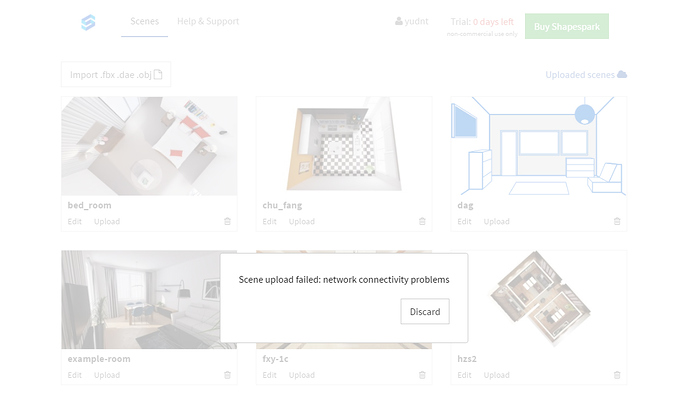This is the baking scene, the upload is very slow, it has been used for 40 minutes, it’s still 30 percent, it’s not making any progress.
I feel like a lot of scenes are uploaded slowly, and sometimes there will be “web page texture errors”.
The slow upload issue is most likely caused by low bandwidth Internet connection between you and Shapespark cloud servers.
May I ask where you are based? What kind of Internet connection do you use? Is it WiFi or a mobile network?
“failed to generate web textures error” is an issue independent from the above. If you have a scene for which you see such an error, could you send it to support@shapespark.com for analysis. You can send either a SkechUp file or a whole Shapespark scene directory (using wetransfer.com for instance).
@yudnt, It may be possible to accelerate the upload by using intermediary nodes on the route from your computer to Shapespark cloud servers. Could you run this test: https://s3-accelerate-speedtest.s3-accelerate.amazonaws.com/en/accelerate-speed-comparsion.html and let us know what the result is?
I haven’t been in the studio recently, because I went back to my hometown for the Spring Festival. There is no Internet, no test. When the Spring Festival is over, I will test it according to your method. Thank you very much for your guidance!
My location is in yunnan, China.
I opened the test you gave me, but I don’t know how to use it, I don’t know what it means.
@yudnt, Just open the link and it will start the test automatically. You’ll find out that test is finished when the bars stop moving and a green caption X% faster appears. Then, please let us know what this caption says.
The results of network speed test are as follows:
https://s3-accelerate-speedtest.s3-accelerate.amazonaws.com/en/accelerate-speed-comparsion.html?result=1098-0245-16659-7674&identityId=us-east-1:b3189b93-67d2-43e9-a44a-df61cf441d5a
But today’s baking scene has failed to upload. It has failed three times, and the following information is displayed:
Thank you for sharing the results of the test.
We haven’t yet introduced any changes to the upload process, so your upload failures are most likely to still occur.
We believe the failures are caused by high latency times during the upload from your region. May I ask you for one more thing? Could you run the upload once again? When it fails please send us a problem report from the Help & Support of the Shapespark application with the Attach Shapespark logs to the report option enabled.
ok!
i will text now.
Another error that failed to upload files.
I have sent the error log.
Thanks for sending the report.
From the logs attached to the report it seems you are using some proxy server to connect to the internet, and that this proxy server fails to transfer some of the files during scene upload.
Currently Shapespark uploads up to 5 scene files simultaneously. If your upload link to the Shapespark cloud is slow it’s possible that 5 simultaneous uploads is too many, and some of the uploads fail due to a time out. In the next version of Shapespark we’ll add an option to decrease the number of simultaneous uploads to make chances of a time out smaller.
BTW, would it be possible to try uploading a scene without the proxy server?
Hi @yudnt,
Yesterday we released a new version (1.5.6) that has a configuration option to limit the number of simultaneous file uploads.
If you are interested in testing it please wait until Shapespark updates itself to the new version, place this config.json file in the C:\Users\YOUR-USER\AppData\Roaming\Shapespark folder, and restart Shapespark. The configuration file tells Shapespark to limit the number of simultaneous file uploads to 1. You can then try to upload some of your scenes to check if it solves your failing upload issues.