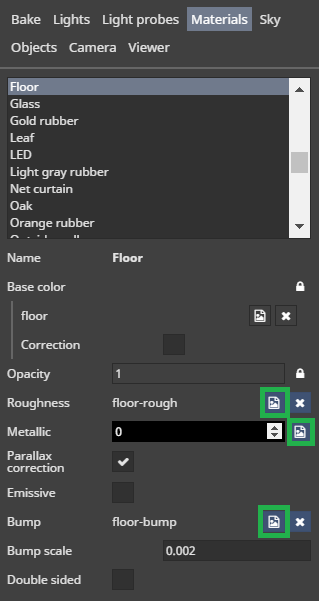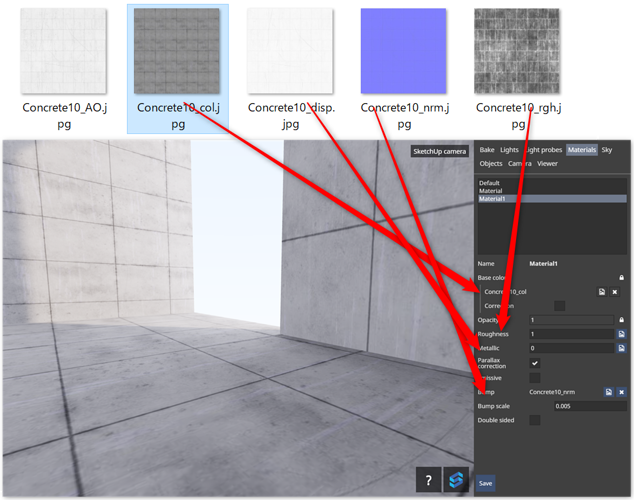I would be nice to see these things in a next update.
The possibility to import bump,reflection,normal,roughness maps in the future so that you can give the materials and extra real look.
It is already possible to import bump, roughness and metallic maps using the small button next to the numeric value. Please see the attached screenshot.
Hi every one .
I tried importing material map into the shapespark.
but nothing changed.
Can you guide me how to add material and edit it?
I do not have information about it on the home page.
thank…
Set roughness to 0 and you will see the difference, then adjust the values to your pleasure
Does your scene have a light probe? Roughness, metallic and bump textures all need a lightprobe to have any effect.
I have fixed it.
Thank you so much.
How can I make brick/stone cladding more realistic? Looks very flat and more like wallpaper than brick or stone. I added bump 0.2, replaction 0.99 and still looks flat.
In our current implementation bump map has an impact only on the dynamic reflected lighting, but it doesn’t impact the static lighting baked in lightmaps. As a result, it allows only for bumps of small height/depth. It might be difficult to achieve height/depth changes large enough to make the wall look less flat.
Hi,
Can you tell me how did you fix your issue ? I am having same issue where I am not able to see any difference in the model after I use my maps. Also, setting roughness to 0 is giving a very glossy feel which is looking very bad.
Can you help please ?