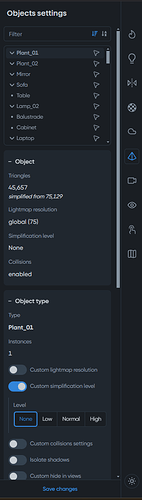I imported model from Revit, and I am having issue with a object appearance difference between preview and render bake. Is there a way to make the object look same as that in preview? Please see attached image of render bake.
What are your bake settings? How many lights do you have in this scene?
One potential issue could be the simplification of the bedding. Please see if turning the simplification off for all the objects making the bedding solves the issue. (You don’t need to re-bake, you can just run the Simplify action that is in the Objects tab again - it will be much faster).
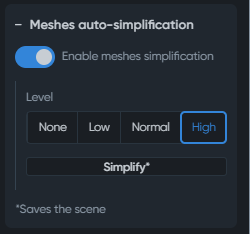
If that doesn’t help please send us the link to your scene and we will be able to investigate this issue much easier. If you don’t want to share the scene with everyone please send it to support@shapespark.com
Hi maiku,
Thank you for your quick response!
I have tried to change simplification setting, but still the object appearance is the same.
I sent the scene of my work to the email address. Please see the link.
Thanks,
Hi! The most probable cause is that the bedding geometry isn’t smooth, please see the thread:
Please tell if that has helped you!
The precedent post was helpful and my object geometry wasn’t smooth because it was imported from other program to revit family. It seems I need to make the object family in revit by hand.
Thank you for your support!