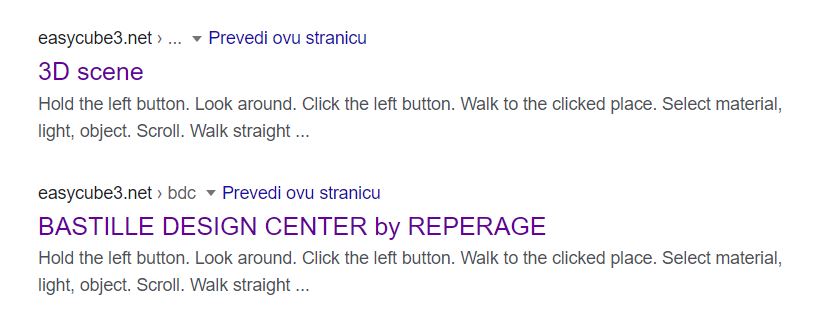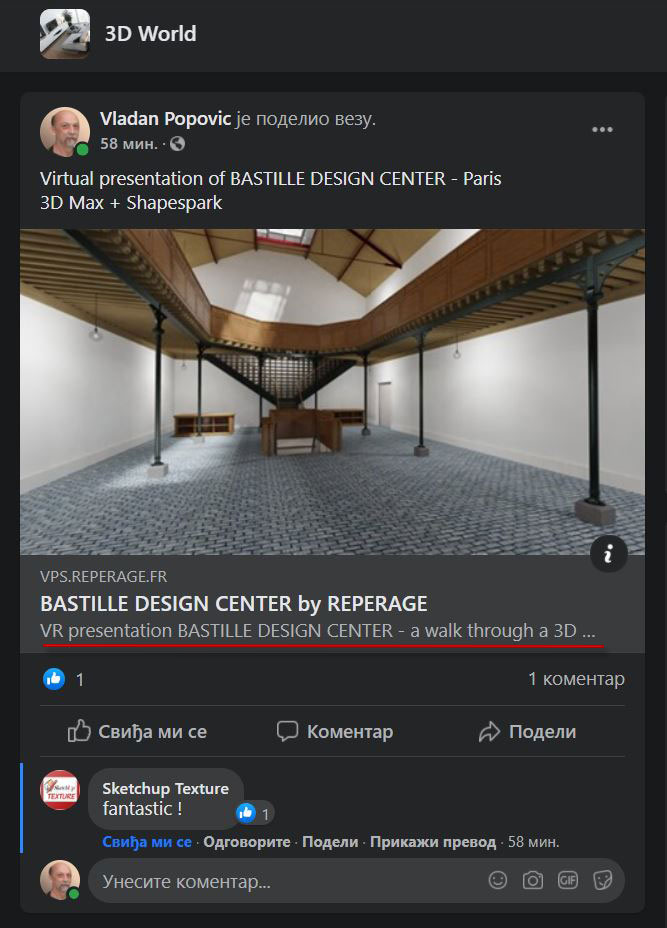I am glad that there are web developers on this forum.
The question is what to do, change in the index.html code in order for our presentations to be indexed and appear in Google searches.
Do you add manually <meta name="description" content="....................................">
Is this enough or are you adding something else, changing?
I bring this question back to the top again.
Yes, Google also indexes Shapespark presentations and shows this:
I will probably be able to change the displayed text with
<meta name="description" content="....................................">
@jan, @wojtek,
Could you answer this question?
If positive, can you enter that option in the Shapespark editor?
Do we want our Shapespark presentations to be indexed by Google and displayed in searches in a nice way - YES, we would love to.
Thanks!
Anyone who has their own website and self-hosting presentation of Shapespark can find this information or similar about it.
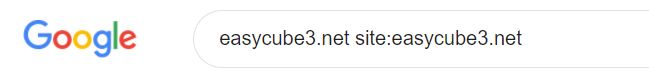
Of course, it is necessary to embed Google Analytic code in the Shapespark presentation for a better rating of that page, because Google respects the number of visits to that page and the retention of visitors on it.
We have updated Shapespark viewer to contain the meta description tag and are waiting to see if Google results will uses this description instead of the current text…
Hi @jan,
Thank you for adding meta descriptions in the last update.
<meta name="description" content="Interactive 3D walkthrough">
Is it possible in the next version to add free entry of that text in the editor?
He is definitely visible on social networks.