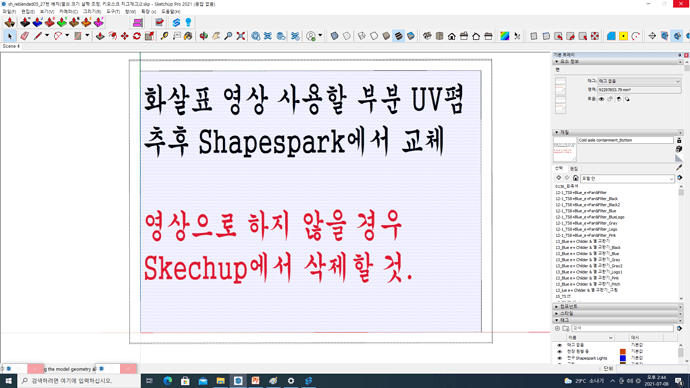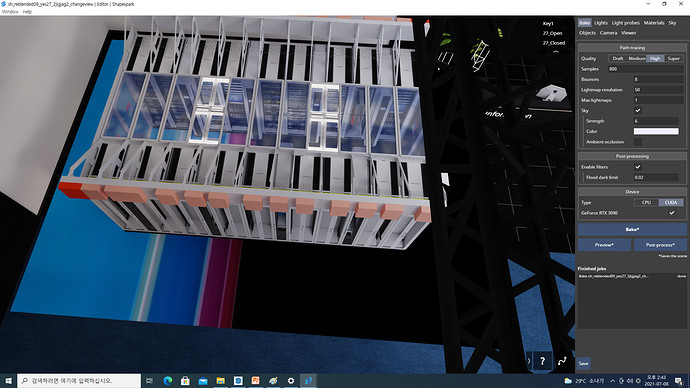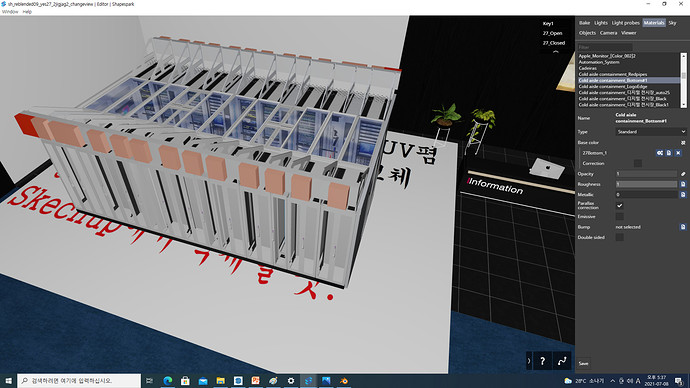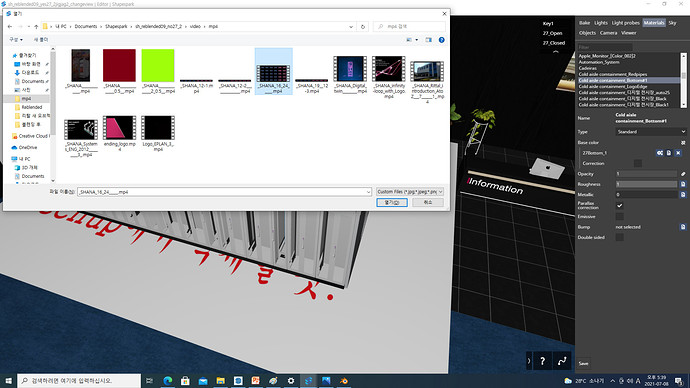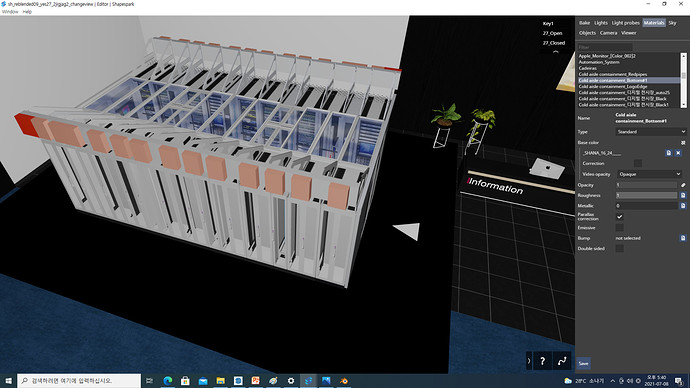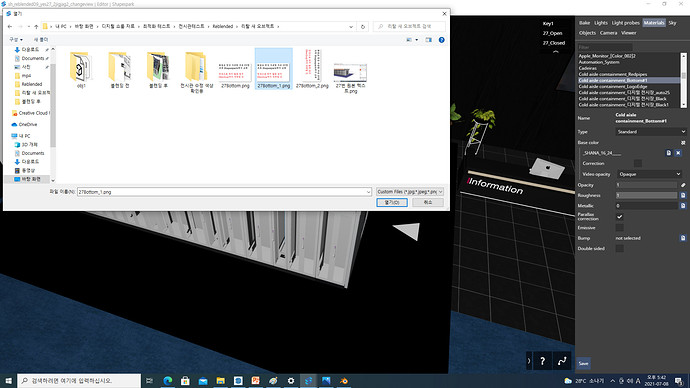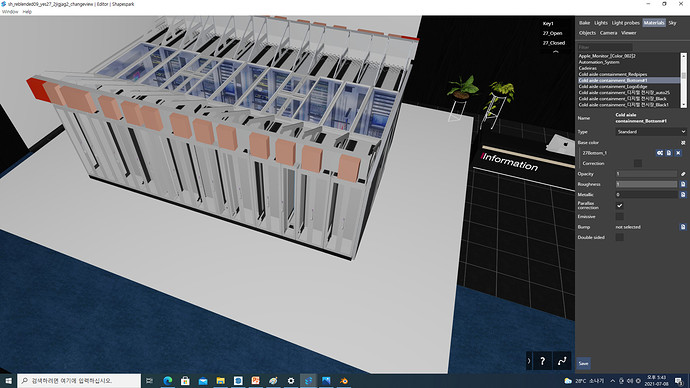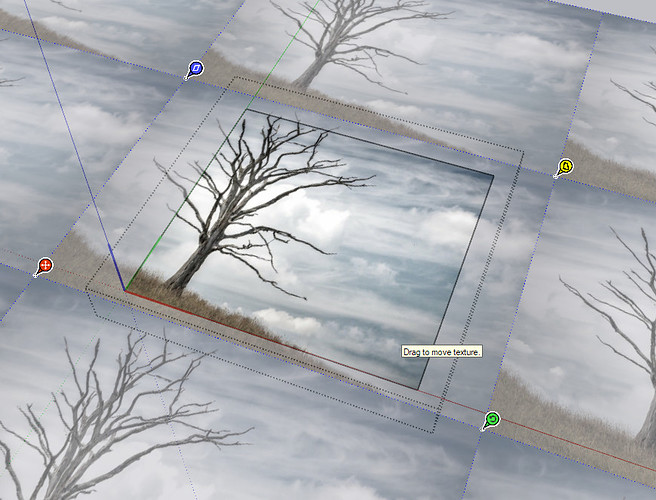안녕하세요. 저는 Shapespark의 한국 유저입니다.
가끔 Sketchup에서 UV를 제대로 피고 Shapespark로 Export하면 깨질 때가 있습니다.
이미지는 멀쩡한데 말이죠.
Hello, I am a Korean user of Shapespark.
Sometimes UV breaks when you properly smoke UV in Sketchup and export to Shapespark.
The strange thing is that the image is fine.
첫 번째 사진에서 한글이 적힌 부분이 두 번째 사진에서 건물의 바닥 부분입니다.
해당 재질에 동영상을 삽입했을 때, 문제가 발생합니다.
제가 Sketchup에서 한글 이미지를 입힌 이유는, UV가 잘 펴지는지 확인하기 위해서 입니다. SketchUV라는 아주 유용한 플러그인을 이용해서 UV펴기 작업을 했죠.그리고 저 사진은 Shapespark로 잘 보내졌습니다.
웬만하면 여기서 저 부분의 재질을 동영상으로 바꿔도 잘 적용이 됩니다.
하지만 이번에는 영상이 깨져서 나오더라고요. 평소에는 해상도가 맞지 않아도 비율에 맞게 잘 적용되는데, 이번에는 영상의 일부분만 나오더라고요. (사실, 바닥에서 나오는 저 영상은 다른 회사의 로고 영상입니다. 원래 저 타이밍에 이름까지 떠야 하죠. )
대체 이런 일이 발생하는 원인이 뭐고, 해결은 어떻게 하는지 궁금합니다.
가끔 스케치업에서 고유재질을 새로 지정하기도 하는데, 이 방법 또한 완벽하진 않죠. 그 방법이 통할 때고 있고, 통하지 않을 때도 있습니다.
The part with Korean written in the first picture is the floor part of the building in the second picture.
When I insert a video into the material, a problem occurs.
The reason why I applied the Korean image on Sketchup is to check if UV spreads well. I used a very useful plug-in called SketchUV to open the UV.And that photo was sent well to Shapespark.
If possible, it will be applied well if you change the material from here to that part into a video.
But this time, the video came out broken. Normally, even though the resolution doesn’t match, it’s applied according to the ratio, but this time only a part of the video came out. (Actually, that video from the floor is a logo video from another company. It’s supposed to be the right time for the name to appear. But the video is broken strangely and only a part of it comes out.)
I wonder what caused this to happen and how to solve it.
Whenever this happens, sometimes, I re-designate unique materials in Sketchup, which is not perfect either. Sometimes it works, sometimes it doesn’t.
이 문제를 어떻게 하면 확실하게 해결할 수 있을까요?
How can I solve this problem clearly?
더 황당한 건, 저렇게 비디오 텍스쳐를 입히고 깨지만, 이미지를 다시 입혀도 깨진다는 겁니다.
What’s even more absurd is that they’re going to break the video texture, but they’re going to break even if they’re going to re-image it.
지금까지는 이 문제가 해결되는 경우에도 거의 운빨로 해결했던 것 같습니다. 도저히 적절한 방법을 모르겠습니다.
Until now, even if this problem is solved, it seems to have been solved by luck. I just don’t know the right way.
Please!! Help!!
After exporting from Sketchup. It looks good. But…
스케치업에서 Shapespark로 보낸 후입니다. 좋아보이죠. 하지만…
Look at “SHANA_16_24____.mp4”. That is the video file what I want to insert.
It has a lot of arrows.
"SHANA_16_24____.mp4"을 봐주십시오. 제가 사용하고자 하는 동영상 파일입니다. 정말 많은 화살표들을 가지고 있죠.
After I insert the video, it is crashed.
그 동영상을 넣고나면, 깨집니다.
And change it to original image.
그리고 다시 원래 사진으로 바꿔보죠.
It still be crashed.
여전히 깨집니다.
이미지들끼리 바꾸면 깨지지 않습니다. 그런데 동영상을 넣는 순간부터 그 어떤 형태의 파일을 넣든지, 무조건 깨집니다. 그 다음부터는 제가 다시 이미지를 넣어도 깨집니다.
If I change the images between them, they won’t break. But from the moment I put the video in, whatever type of file I put in, it will break. After that, it breaks even if I put the image back in.
예전에는 제가 재질을 다시 입히거나, 고유한 재질을 만들어서 해결했지만, 지금은 그 방법도 통하지 않는 것으로 보아, 그때는 운이 좋았던 모양입니다.
해당 부분의 양쪽 면에 똑같은 재질을 입혀보기도 했고, 한쪽 면에만 재질을 입혀보기도 했습니다. 둘 중 어떤 경우에도 똑같은 오류가 발생합니다.
저는 이것을 언제든지 또다시 마주칠 수 있는 문제라고 생각하고, 그래서 더욱 도움을 구하는 바입니다.
In the past, I used to re-dress the material or make a unique material to solve it, but now that it doesn’t work, I guess I was lucky then.
I tried putting the same material on both sides of the corresponding part, and I tried putting the same material on only one side. The same error occurs in either case.
I think it’s a problem that I can face again at any time, so I’m asking for more help.
PS.
비디오 사이즈는 623KB 입니다.
The video size is just 623KB. (Small)