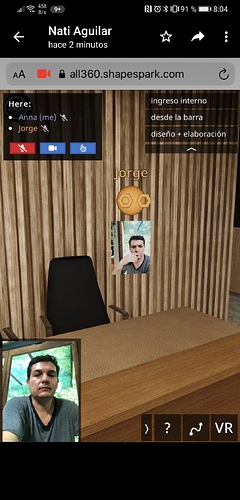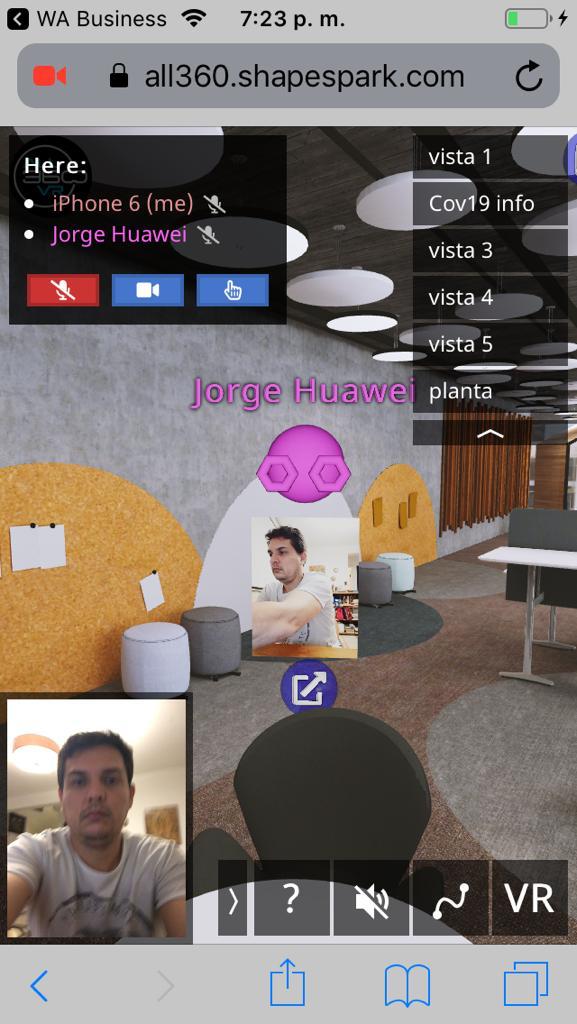I’m realised that you have launched video meeting feature last week but may i know what is 1200 participant minutes per month ? so every meeting have limited time ?
Please see answers to ‘What are video meetings and the participant minutes?`and 'What happens when I’ve used all the participant minutes included in my plan?’ questions in the Pricing FAQ at the bottom of the pricing page.
Hola @jan, varias consultas al respecto de las reuniones:
- Dónde veo mi inventario de minutos usados y restantes para las reuniones?
- El inicio del periodo coincide con los periodos de pago?
- Puedo comprar más minutos para una reunión determinada?
- Puedo ampliar el número de visitantes para una reunión determinada?
- Puedo pasarme del plan standar al plus por solo un mes para obtener los beneficios de las reuniones ese mes?
- Si tengo una reunión en una fecha especifica y ya no tengo minutos, có
mo puedo pagar por adelantado para poder hacer esa reunión?
Hello @jan, several queries regarding the meeting:
Where do I see my inventory of used and remaining minutes for meetings?
Does the beginning of the period coincide with the payment periods?
Can I buy more minutes for a given meeting?
Can I increase the number of visitors for a given meeting?
Can I switch from the standard plan to the plus plan for only one month to get the benefits of the meetings that month?
If I have a meeting on a specific date and I don’t have any more minutes, how can I get them?
How can I pay in advance for this meeting?
Translated with DeepL Translate: The world's most accurate translator (free version)
Where do I see my inventory of used and remaining minutes for meetings?
You can see the remaining minutes at the top of Meetings tab at cloud.shapespark.com
Does the beginning of the period coincide with the payment periods?
Yes.
Can I buy more minutes for a given meeting?
You can buy more minutes for your whole account, but not for an individual meeting.
Can I increase the number of visitors for a given meeting?
No, this limit cannot be increased.
Can I switch from the standard plan to the plus plan for only one month to get the benefits of the meetings that month?
Yes, as long as you have the Plus plan, the Plus plan meeting limits will apply to your account.
If I have a meeting on a specific date and I don’t have any more minutes, how can I get them?
How can I pay in advance for this meeting?
We’ve just released a direct way to buy more minutes: you can now use a Buy button at the Meetings tab.
@jan Many thanks for answer so fast these questions! I´m really excited to use this meeting feature. Congrats to making it possible!
Hola @jan tengo una consulta
Supongamos esta situación:
mi cliente es arquitecto y desea mostrarle a su cliente el diseño de su espacio.
Ellos quieren reunirse pero yo no necesito estar en la reunión
Como puede el arquitecto ser el anfitrión de la reunión sin necesidad de que yo esté de intermediario, sin necesidad de que yo asista a la reunion?
Hi @jan I have a consult.
Let’s assume this situation:
my client is an architect and wants to show his client the design of his space.
They want to meet but I don’t need to be at the meeting
How can the architect host the meeting without me being there, without me attending the meeting?
There is no requirement for the meeting owner to be present during the meeting. Just send the client a link to the meeting and the link will work for whoever joins the meeting.
Hi @jan, ayer estuve realizando algunas pruebas y me di cuenta que cuando estoy en reunión el video que veo en mi monitor es el mio y no el de las otras personas! Esto no tiene sentido! Necesito ver el rostro de los demás participantes no a mi mismo! Estoy haciendo algo mal? Que debo hacer para ver a los otros en mi monitor?
Hi @jan, yesterday I was doing some tests and I realized that when I am in a meeting the video I see in my monitor is mine and not the other people’s! This does not make sense! I need to see the face of the other participants not myself! Am I doing something wrong? What should I do to see the others on my monitor?
BTW, I am sure that the other user (Anna) does have the camera on.
Does it happen each time on these two smartphones, or does it happen only from time to time? What devices are these?
Hello @wojtek, it happens from time to time, I have tried it on iPhone 6, iPhone11 pro and Huawei mate 20pro. Some times my image is not transmitted, in others I don’t see the image of the other person. Sometimes you not only see the avatars but you don’t see the video of either of them. I have only tried it with two people at a time.
May I have more questions to troubleshoot the issue?
- Are the phones using cellular data transfer or your Wi-Fi?
- Can it happen on any of the three phones? Or is it limited to a particular phone? For example, does it happen only when iPhone 6 is involved in the meeting? Or perhaps only if one of the phones is iOS and the second one Android?
- If you’re using Wi-Fi, do you have two computers you could test the meetings using the same Wi-Fi network? Does the issue occur also with the computers?
Yes, now that you ask, on the two occasions when I didn’t see the other person or when the person didn’t see me, we were on the same wifi network! When the meeting took place with Huawei Mate20+iPhone 11 neither of us saw the other with the same network. Next time with Huawei Mate 20 +iPhone 8 on the same network, the mate20 did not receive the image of the iPhone 8
Yesterday I tried again with Huawei Mate 20 and android device each on different wifi networks and everything worked fine.
I haven’t been that careful, but now that you ask, I’m going to be very careful to verify those details.
I just did a test to check that and everything went well, I’m even on the same wifi network with two computers and my cell phone and we all transmitted audio and video and we all looked good.
Thanks a lot for helping us to understand the issue and for the detailed the information. We’ll try to reproduce this behavior on our phones, because we don’t know yet what’s the culprit here. From what you write it seems like it might be somehow related to an iOS device in the meeting.
Hi @wojtek, I could already do a test with an iPhone 6 and a Huawei Mate pro on the same wifi network, indeed the iPhone 6 does not send the image, look at the photos
Hi, I have some questions regarding the meeting feature.
In my current use case, there will be multiple property agents that will be assisting the walkthrough of their client in their own private meeting instance, but the instance should be unique to each client and will be destroyed after the session is over .Right now it seems the current meeting feature isn’t very suitable for these requirements? Because right now what I can do seems to be manually creating an instance each day for each agent for each of their clients, or I have to provide my account for them to create their own session. Both solutions are not very ideal for me, so I am wondering is there any possible solution? like API to create or destroy meeting instance without logging in to the main account, or creating time-based or temporary meeting session?
There is no API to create/destroy meetings without logging in to the main account, nor time-based meeting sessions. Perhaps you could deliver a set of, say 10, fresh meeting URLs to an agent, and the agent would manage these URLs themselves. So, for each client they would choose a meeting URL that hasn’t been used yet.
For the scenario when the scene author and the meeting owner are not the same person, it might work best if the meeting owner had their own Shapespark account allowing them to manage the meetings themselves, and to track and buy participant minutes themselves.
Would it be possible to run these meetings on self-hosted scenes?
I’ve created a set of scenes that have a decent level of customization and have been integrated to a larger site.
It seems like I would first need to Upload the scene and then create a few meetings for it, but I tried with a scene that was hosted as well as uploaded and it said “Failed to load Meeting. Is your ID valid?”
I also tried a scene that was not uploaded, only hosted, and I got a “No such user” error.
Thoughts?
@jonalex, the meetings work only with our hosting, because they require a custom backend.
Does the customization you introduced to the scenes prevent the scenes from working on our hosting?
Most of the work was adding a few scripts to index.html to manage videos (stop all videos on viewchange) and allow the triggers on the scene to open pop-ups on the website.
The first reason I didn’t upload it is because a few of the videos that I used for textures exceeded the 100mb limit and dropping it further started to mess up the readability of some text.
Any way of calling server scripts from a hosted project so that only video conferencing runs on your server?