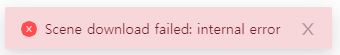Thank you! Solid update!
I forgot to write that you need to restart Shapespark for the change to be effective (the configuration file is read only when Shapespark desktop application is started). I’ve updated my post above.
BTW, the vertex position quantization takes place when the scene is imported, baked or post-processed. So after you change vertexAccuracy for an already baked scene, it’s enough to re-run just post-processing (after restarting Shapespark).
The 2.3.2 bugfix release is out:
- Fix numerous issues in the extension editor. Changing the extension type is no longer allowed for an existing extension.
- Fix opening the trigger editor resetting the trigger position and requiring setting it again.
- Fix CUDA baking artifacts appearing as solid color stains on certain polygons.
- Fix removing the view to refresh the view list in the editor.
- Fix texture atlasing not to break scenes containing a texture which is used both as a base color and another texture type (eg. bump).
- Make scene cleanup remove no longer used video textures.
- 3ds Max exporter fixes:
- Fix export failures for models containing multiple textures with non-default Output map parameters.
- Prevent merging a 3ds Max model into the current model from changing the Shapespark scene name suggested for the export.
can help me please about the Video stream hls? its not work for me
I’m happy to announce the release of Shapespark 2.3.3.
Changes:
- New example-room scene, prettier and more spacious.
- Fix lightmap compression related artifacts that were present in some scenes starting from Shapespark 2.3.
- Fix bake error for the included example-room scene.
- Make SketchUp export tolerate broken textures. If a texture cannot be exported from SketchUp, the material is exported as solid red and the export process doesn’t fail.
- Fix bundling scenes for self-hosting to be compatible with web servers using Brotli compression.
We’ve just released Shapespark 2.3.4 with the following list of changes:
- Allow to rename and make copies of scenes from the desktop application main window.
- HTML Label extension improvements: options to center the label horizontally and vertically and to disable the HTML content padding. Animate opening and closing of the label.
- In the orbit view zoom to the mouse/touch pointer instead of zooming to the orbit center.
- 3D meetings: allow to select camera and microphone devices while joining a meeting.
- Fix uploading and bundling for scenes with sky being the only texture used by the scene.
- 3ds Max exporter fixes:
- Fix failure for missing IES files and for non-ASCII IES filenames.
- Fix handling of invalid texture in color channel of VRayLight material.
Hi @wojtek , could you explain more about HTML Label extension improvements please? what it is and how to apply it.
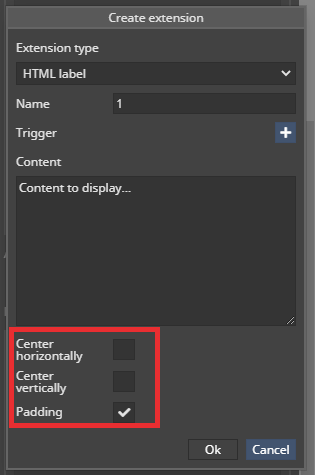
There are three new options for the HTML label extension to show the label centered on the screen, and to remove the padding (eg. if the whole label is to be filled with an image).
Plus, the label open/close is now animated - you can try it in our demo room: 3D scene
We’ve just rolled out Shapespark 2.3.6 - a bugfix release with the following changes:
- Fix duplicated meshes rendered black after baking. The issue was introduced in 2.3.4 by an optimization to bake only one duplicate from a set of duplicated meshes placed exactly in the same position. It turned out that such duplicates are common in user scenes, so the optimization was reverted.
- Fix bundles not working in certain self-hosting environments.
We’ve just released Shapespark 2.4.0 containing the following changes:
- Show an indicator in which place a click triggered movement will finish.
- Integrate AI-based denoiser which is much more effective at removing noise. The new denoiser significantly improves shadow contrasts, and allows to reduce the baking time by lowering the number of samples. The new denoiser can be turned on with the AI-based denoiser (beta) option. It is in beta stage, for scenes with detailed geometry, in particular containing long thin elements, it can introduce denoising artifacts.
- Allow to choose the viewer UI language from the following set: English, Chinese, French, German, Spanish, Polish, Portuguese, Turkish.
- Allow to download a scene from the Shapespark hosting to the desktop application.
- Add name filter to scene list and allow to order the scenes in the list by their modification time.
- Do not apply HTML customizations (
head-end.html,body-end.html,index.html) when the scene is opened in the editor. This prevents scene structure changes made with custom JavaScript code from being saved in the scene, potentially leading to scene corruption. - Allow to start the illumination preview from any tab of the scene editor by pressing the r key.
- Add a new light instance in the same place as the currently selected instance instead of in the current camera position.
- Increase keyboard walking speed when SHIFT key is pressed.
- Support for zero camera speed to block the camera movement.
- Add a 3D caption inside the scene play button to emphasize that the content is an interactive 3D experience, not a video.
- When joining a meeting, instead of opening a new browser tab with Terms of Service or Privacy Policy, display these documents directly in the join dialog.
- Display a message suggesting to use the native web browser if a scene fails to load in the web browser built into the Facebook Messenger and WhatsApp mobile apps.
- Introduce a workaround for iOS 15.1 bug causing the browser to crash when joining a meeting using H264 streams.
- Fix long import time for scenes with thousands of identical meshes.
- 3ds Max exporter fixes:
- Do not fail the export on unresolved texture files.
- Fix support for textures in
.txformat which got broken in Shapespark 2.3.4.
- Add
Viewer.openPopupAPI function to open an HTML pop-up from JavaScript code.
@wojtek ,
Thank you for bringing the latest update. Can you please tell us how the new AI denoiser will enhance the overall look of our scenes ? As seen in the Editor, it’s just a checkbox. Can you share when a user is supposed to use it, and when it’s not supposed to be used ?
Thanks.
Guys, firts of all, thanks for this large update!!!
I tried to download one scene from cloud, but unfortunately, at the end of downloading, I received just “internal error” message. Is it just me?
Thanks for the update, guys!
Placing multiple instances of lights is so much faster now.
I can do it at least 10 times faster!
That happens to me as well.
Some scenes are downloadable and some scenes are not. I also received the message of ‘internal error’.
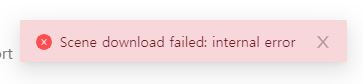
@nekoukat @Cob_KYU Could you report it from the application, with logs attached. It helps us to investigate the issue. Thanks.
@tomek , I have sent the log!
Thank you very much. We are working on it.
We’ve just released Shapespark 2.4.1 - a bugfix release with the following changes:
- Fix an error in downloading a scene from the Shapespark hosting causing the download to fail.
- Change the editor’s illumination preview key from r to i to avoid starting the preview accidentally when navigating the scene using the wasd keys.
@nishantambekar, the new denoiser is much better at removing noise, which means that shadow details that are lost in denoising with the old denoiser are kept with the new denoiser, leading to improved contrast in the scene.
The difference between the old and new denoisers is particularly noticeable for low number of samples. With the new denoiser you can try using as few 20 samples for the draft bakes, and 100 samples to get a clean bake. The more samples you use, the cleaner the raw bake result is, so the difference between the denoisers is smaller.
To use the new denoiser select the AI-based denoiser (beta) checkbox and bake your scene. If your scene has already been baked, you can re-run just the lightmap post-processing using the Post-process button. However, sole post-processing won’t work if you’ve changed some lightmap settings since the last bake (eg. lightmap resolution or isolate shadows).
As mentioned in the changelog, the new denoiser is in beta stage and can introduce denoising artifacts. Do not use it for scenes containing geometry with thin long triangles, for example wall molding or milled doors. When you’re not happy with the result of the new denoiser, you don’t have to re-bake the scene. Instead, unselect the checkbox and run post-processing.