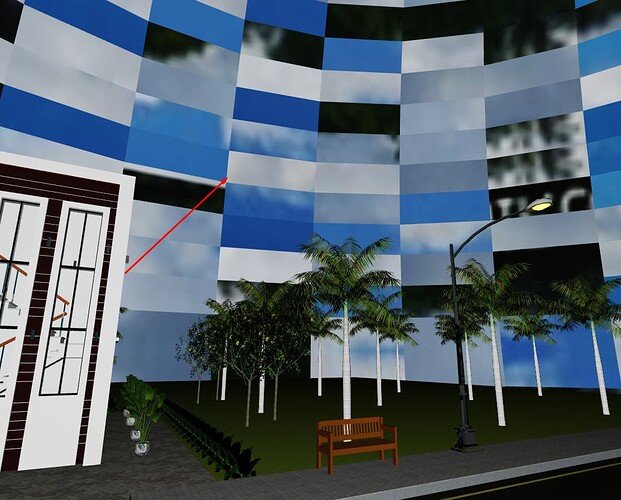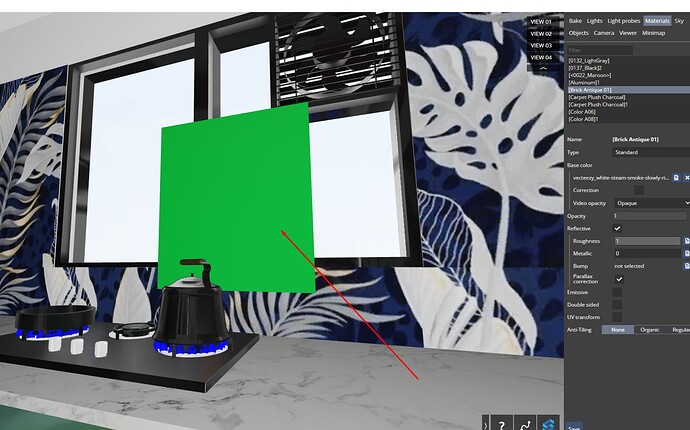Couldn’t find a post describing a good workflow for furniture swapping. I know there is the new trigger to keep the camera from moving when hiding/unhiding assets but I’m not clear on the best way to implement changing out two or three different styles of couches with a button in the scene. Is there a tutorial or some workflow someone could give me guidance with? Thanks!
The initiator of this beautiful idea is @Ted_Vitale with post R&D Home walk-through
Two or three groups of furniture are in the same place;
Each group must be set so as not to leave a shadow and hide in certain view(s);
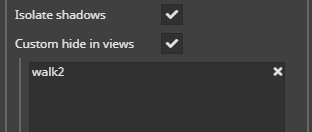
After that, in the “Change view” extension, you add the list of views to be replaced, starting with the second one.
“Do not move camera” should be checked
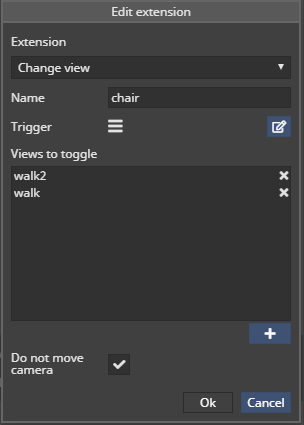
You also have the option to hide additional views from the menu.
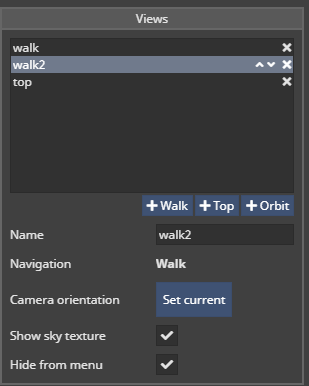
sir, can anyone help me. i want to switch furniture in shapespark but after rendering black patch is coming…i want to submit drawing urgently pl can anyone hlp pe
Before rendering, check shadow removal and bake
I have tried shadow removal with sofas and other furniture. It’s also coming perfectly fine now, but in the bedroom on bed I can still notice a black patch after baking. What will be the reason behind it?
I have attached a short video and image below.
can anyone pl help me?
Hello,
Did you isolate all shadows for all objects used in the Object Switch extension?
Please take a look here: https://help.shapespark.com/hc/en-us/articles/4417710664721-How-to-set-up-Switch-object-extension-
now it’s coming properly thank you so much.
Respected Sir/Ma’am,
.Kindly clear our following doubts sir/maam,
Hello,
-
To create a moving sky with clouds by adding a shape, like a dome, and put a video of clouds on it.
-
If your scene has sunlight but it’s not reaching inside, change the sun angle in the Light tab.
-
For a steam effect, use a flat surface with a video showing the steam, but make sure the video has a see-through background.
-
It’s not possible to show dimensions on minimap.
-
For opening and closing the doors please read this: Open and Close Door with trigger in Shapespark?
@magda
I am not able to find a steam video can you please help me to get.
even background sky video not coming properly.
any one can help me with above comments
Hi,
First, make sure the dome’s UV mapping matches the video you want to show. If it doesn’t look right, it’s probably because the UV mapping isn’t set up correctly in your 3D modeling program and you need to fix it there.
With the video of the steam you need to probably find some video with a green screen and remove green background.
Examples of videos like this you can find here:
will try once thank you @magda
Hi @magda,
I have tried wit food steam with green screen also but its not showing anything, means food steam is not coming, kindly help me
Can you send me a link to your scene?
Hi @magda
Kindly hlp me for food steam
Hi
as you can see on error message this surface does’t have UV mapping. The video texture can’t be displayed correctly. You need to go back to your 3d modeling program and add the texture there.